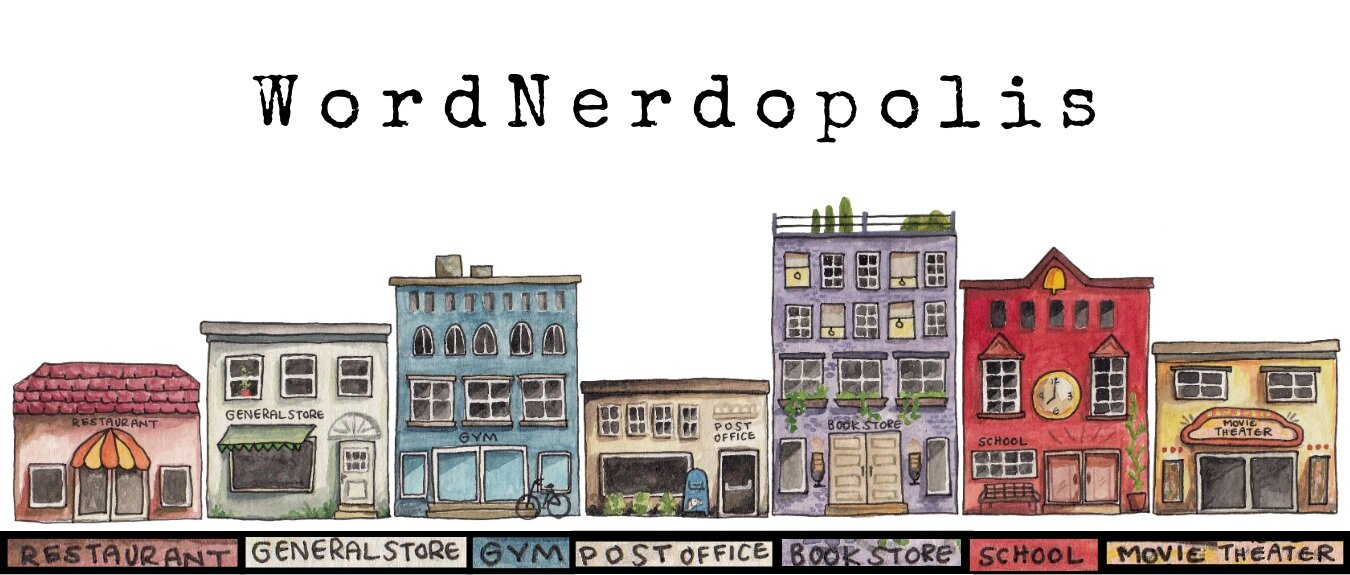Save the Cat Software Review
For many writers, the first obstacle in writing a novel, is knowing what should go into the story. Later on in the process, writers face the process of trying to figure out how to sequence scenes, character growth, climactic moments and more.
If you are a writer that finds yourself unfamiliar with the major elements of a story and the order in which they should be told to maximize your storytelling effect… then you are in luck, because today I’m going to share a helpful tool that can help you with both situations, and so much more.
I'm excited to be a part of the WOW! Women On Writing blog tour for Save the Cat Writes Story Structure Software. I’ve submitted my work to WOW contests for a few years and also promote a class through their site, so when they approached with a free trial of the software in exchange for sharing my experience on my blog, I didn’t need a lot of pushing before I was ready to jump in.
First, a little history.
Save The Cat! The Last Book on Screenwriting You'll Ever Need, was written in 2005 by Blake Snyder. Raise your hand if you read the reviews on Amazon before you buy a book? If your hand is up, you’d have to read through over a thousand five-star reviews on this little baby. Since then, it has grown in notoriety and influence, with at least four other books in the series (covering movies, novels, blogs and indie publishing) and even a website (with options for printing worksheets, taking classes, signing up for coaching and a discussion forum). To say that Blake and his team are a helpful bunch is a vast understatement. I could ramble and rave about the expertise they have to share, but this post specifically is about their newest development, Save the Cat Software.
This software is essentially a digital bulletin board… big enough to keep track of every scene, character trait, location detail and theme. There are tabs to sequence scenes, pin inspiration images, nudges to include both internal and external conflict and more.
Let’s think back to the two basic problems we started with at the beginning of this blog.
Obstacle #1: What should go into your story?
As a life-long reader, I am aware of a good story when I see one. However, recognizing a good story and creating one for yourself are two entirely different things. This software takes out some of the guess work by laying out specific elements you should include… possibly elements you might not have even considered without its helpful suggestion.
My favorite part of the “board” is the beat sheet that lays out (in order!) the major components of a story that you should include. If you follow its lead and write out a description for each “beat”/scene your basic story outline will be done! Isn’t that amazing? I think so!
A side note, if you head over to Blake’s Save the Cat Website, you can see the beat sheets for several films. I found it really helpful to see example stories broken down… both so I can understand how to do it for myself and also check out possible ideas/scenarios for each beat.
Obstacle #2: How should I organize my story?
I have always been a paper and pen kind of writer, and so in the past I have done most of what this software does, in my brain. Usually, I am able to successfully accomplish the storytelling I set out to do, but occasionally I get frustrated and overwhelmed as I attempt to piece it all together… in the perfect order.
I recently heard this quote on a podcast (I’m sorry I can’t remember which one… I listen to a few!).
In my early days I would print out a whole manuscript and lay out the chapters on my floor, rearranging their order and taking notes, and then attempting to copy and paste full sections of my novel from one place to another… the whole time DREADING that I would lose or misplace something.
This software eliminates that fear and helps a writer easily accomplish this task with their scene management tools. And because the software is helping me hold my ideas, safely, in an order than can easily be arranged, my mind is free(er) to wander, work, and explore other concepts. It sounds like a win-win to me.
A few of more of my favorite features include the helpful how-to videos that are imbedded in the platform. These videos quickly erase any confusion you may have with experiencing a new platform. I also like that you can choose the kind of project you’d like to work on, each specifically formatted for the type of story you want to tell.
After working with Save the Cat Software for a bit I will confess that I am still a paper and pen kind of girl. However, Blake’s Save the Cat framework gave me new story insights to consider and I have decided that the workbook is definitely more my style. However, if you are a tech-advanced kind of human and writer, especially one that could use a framework and easy to follow guidelines for storytelling, I’m certain that you will fall in love with this software quicker than you would a cuddly kitten.
If you liked what you read on my blog today (or are in search of weekly word nerd goodness) and would like to have it delivered to your inbox every Wednesday morning, you can sign up HERE. If you are interested in any of my email lists (with free goodies/downloads!) click the audience that best describes you: Writer. Teacher. Reader. As always, feel free to share this post with others you think might be interested via email, Facebook or Pinterest.
Today’s post post was made beautiful by CANVA. You can check out my blog archive collection here.