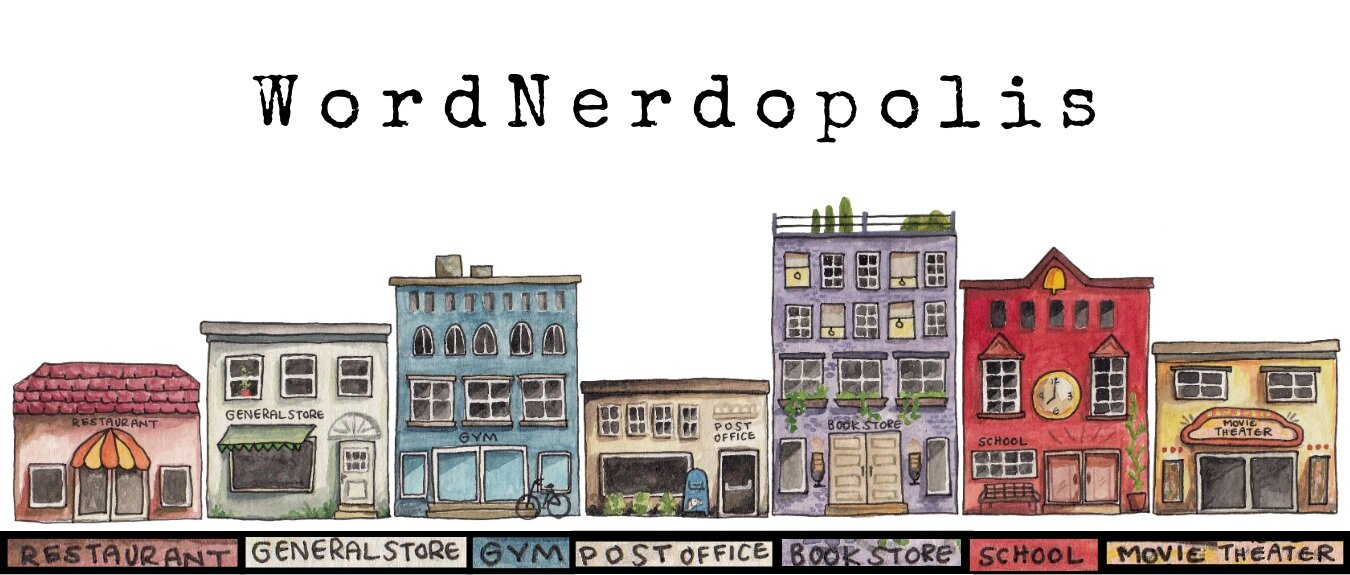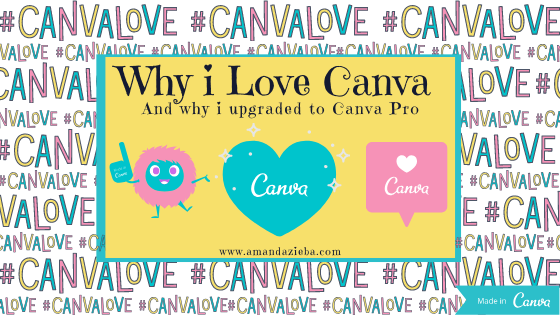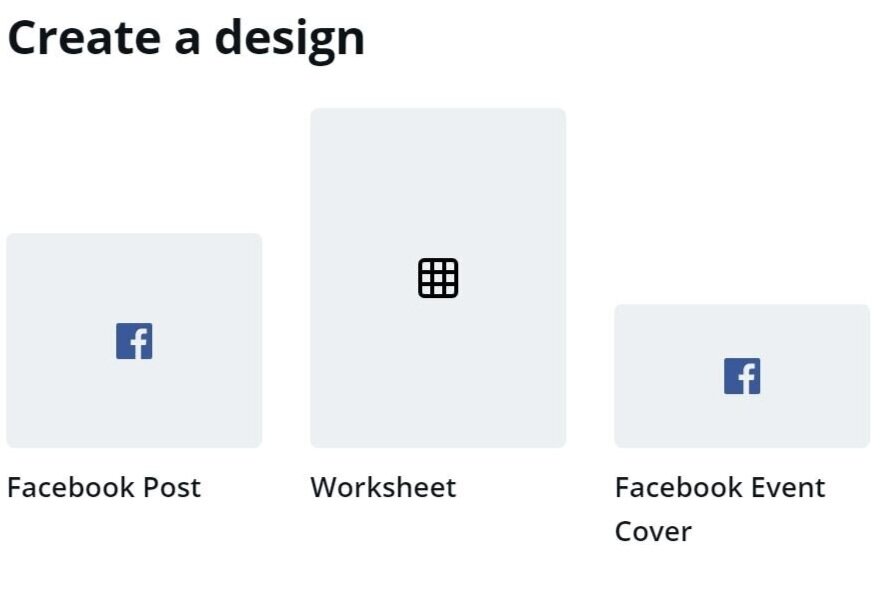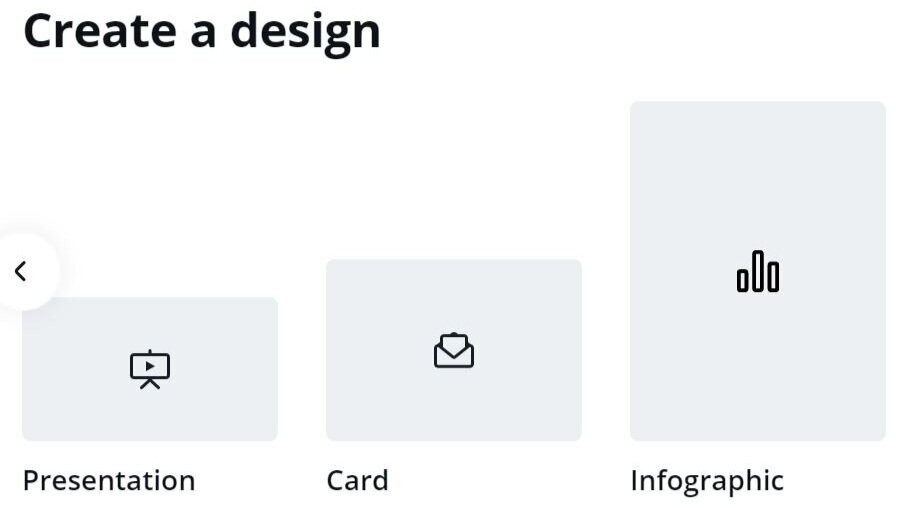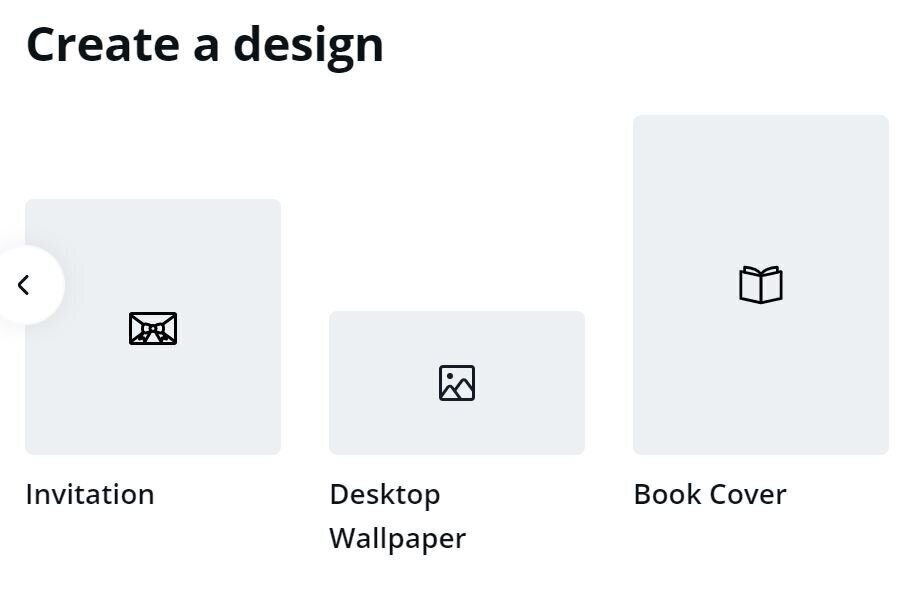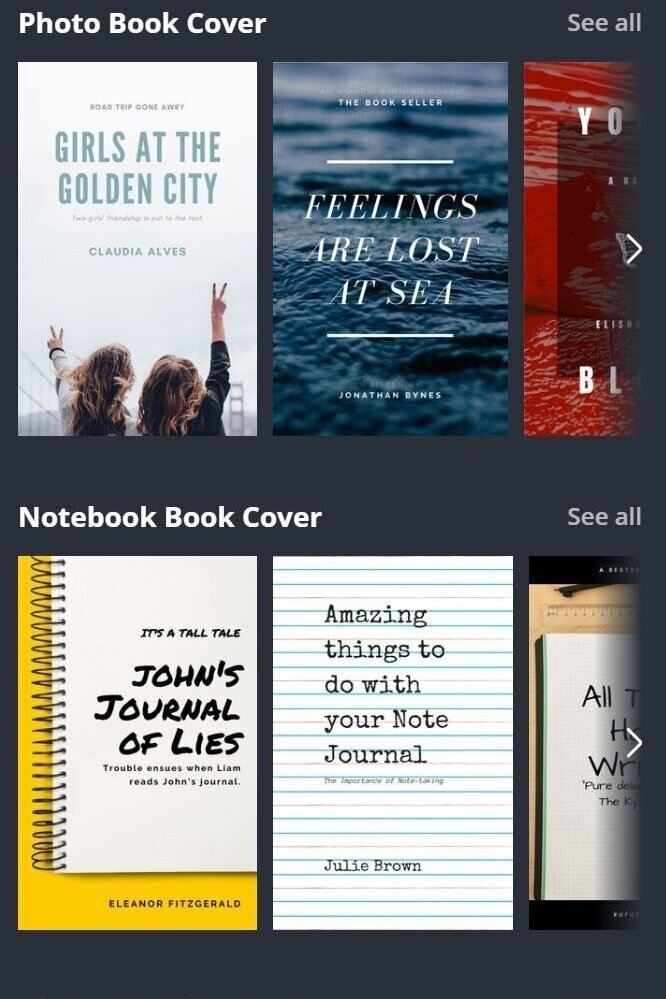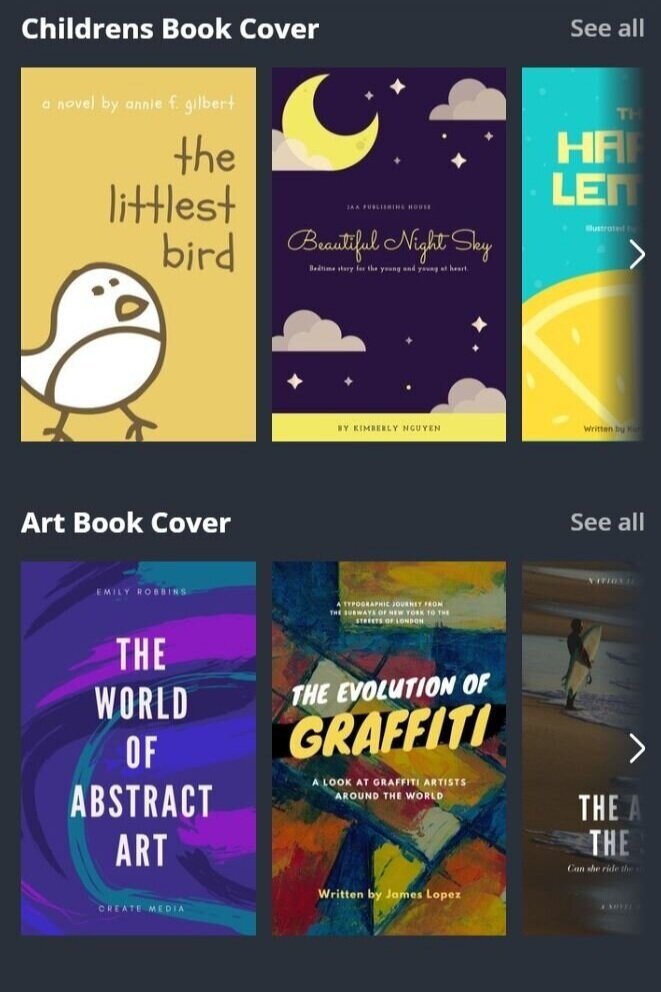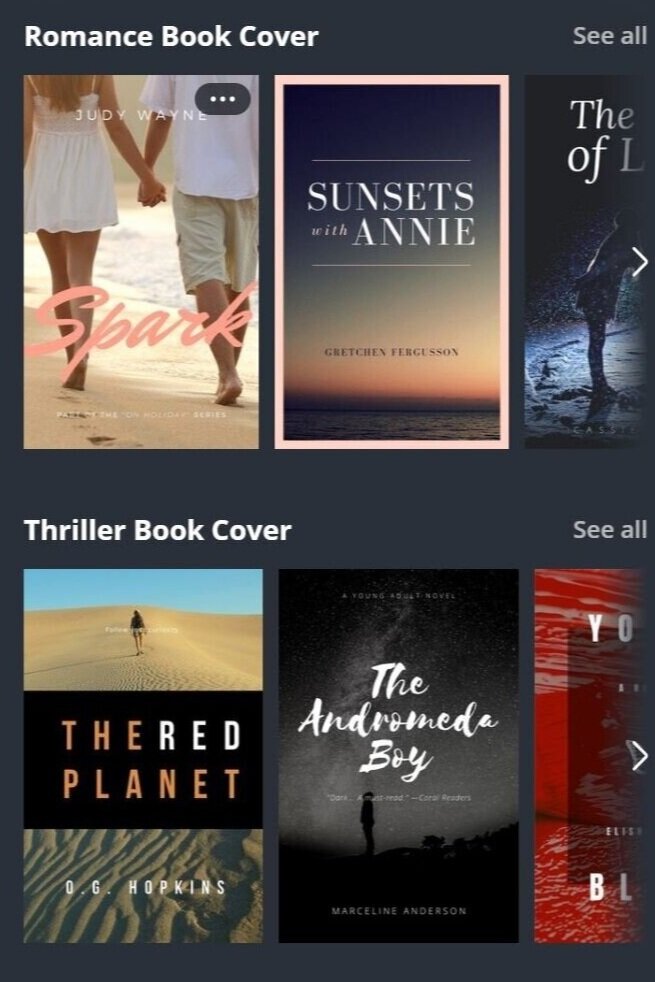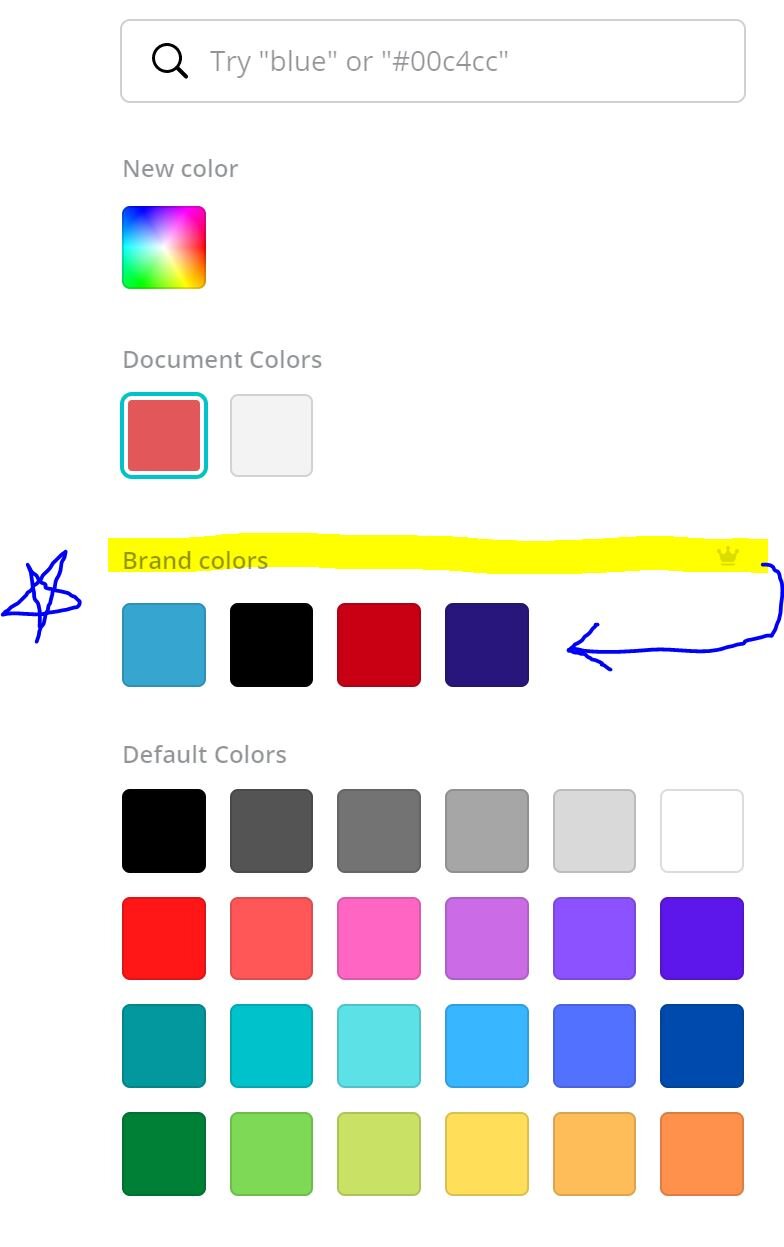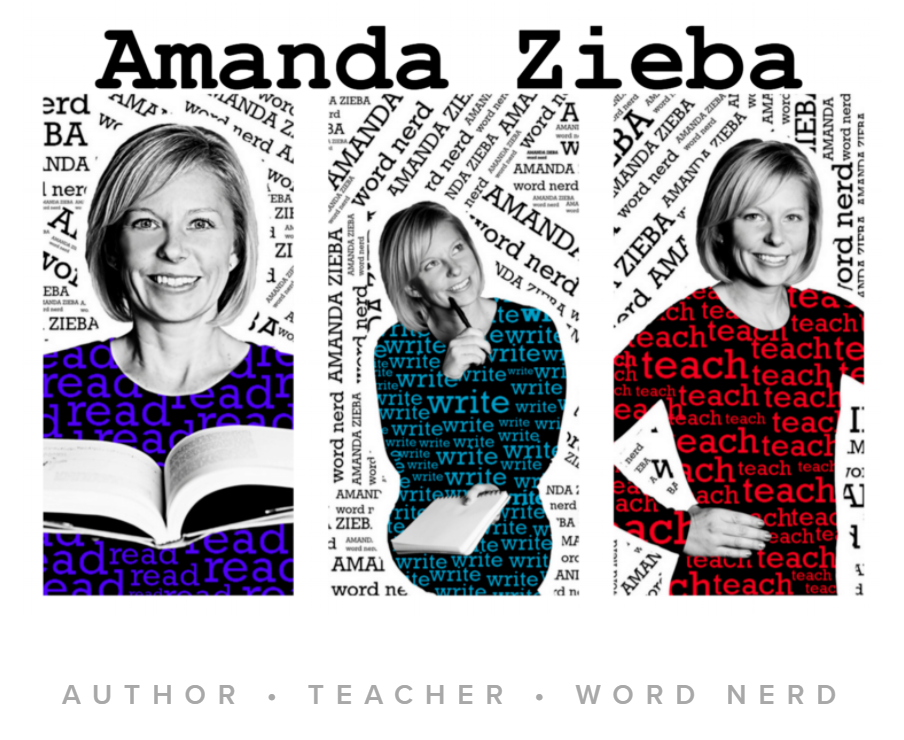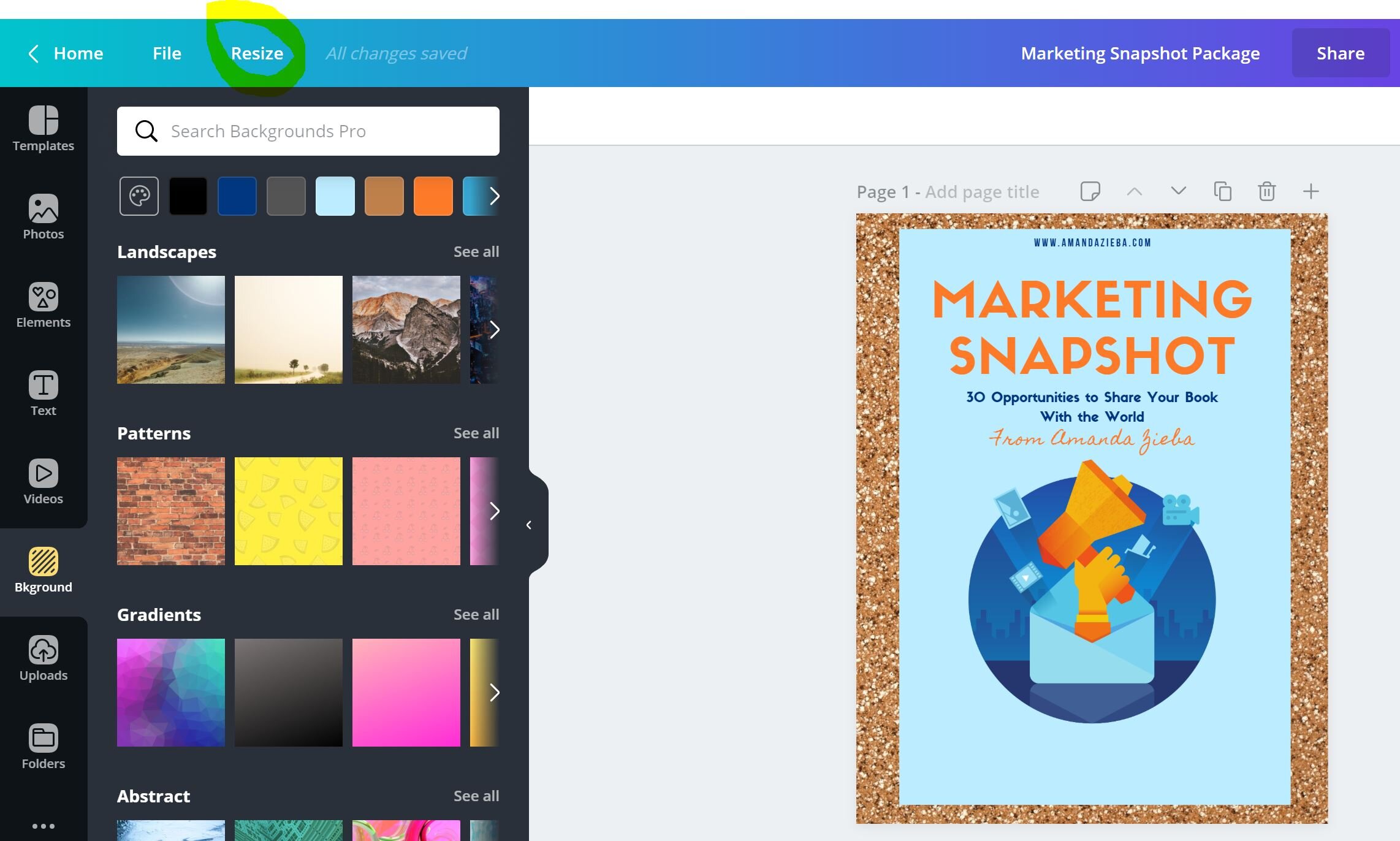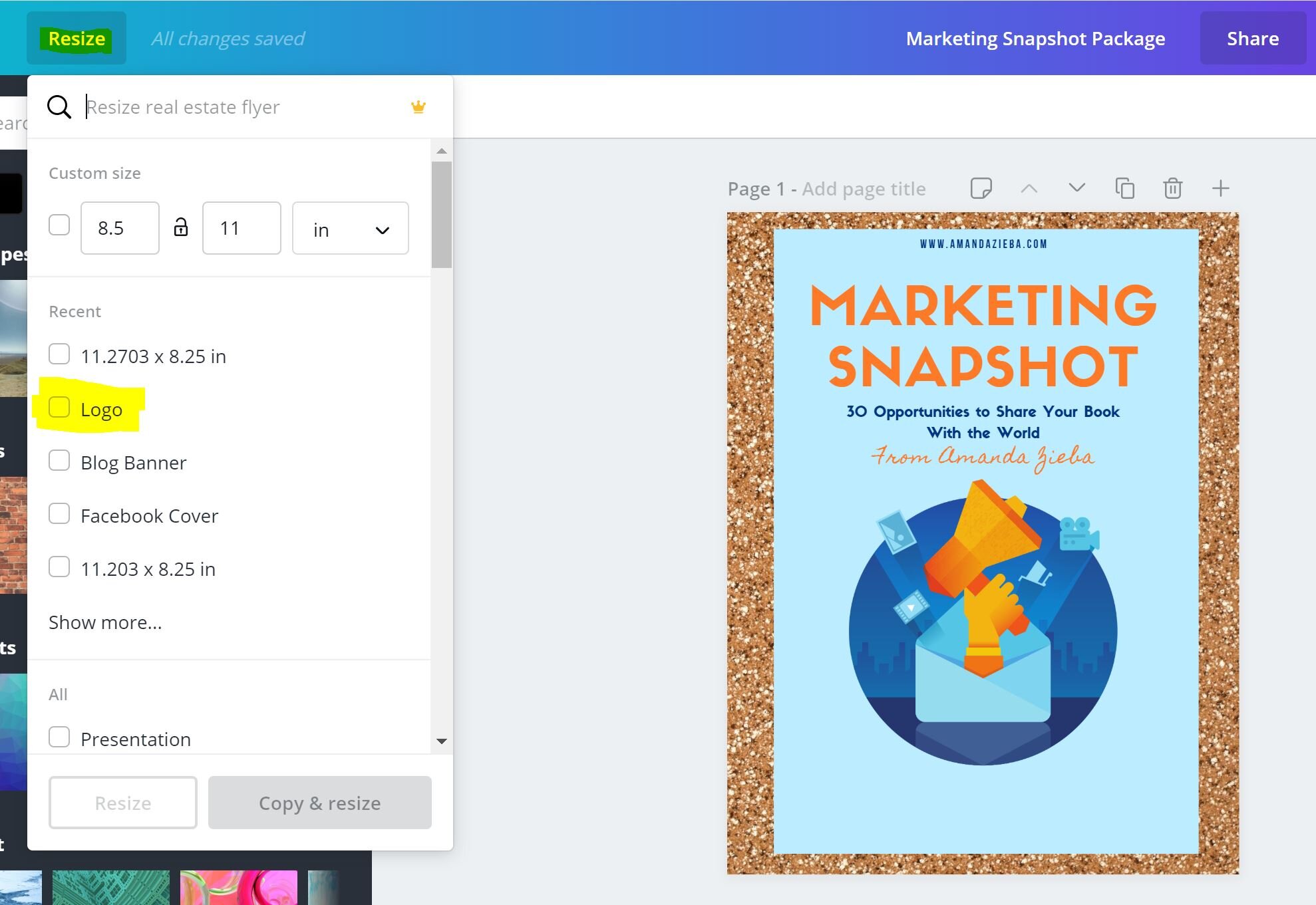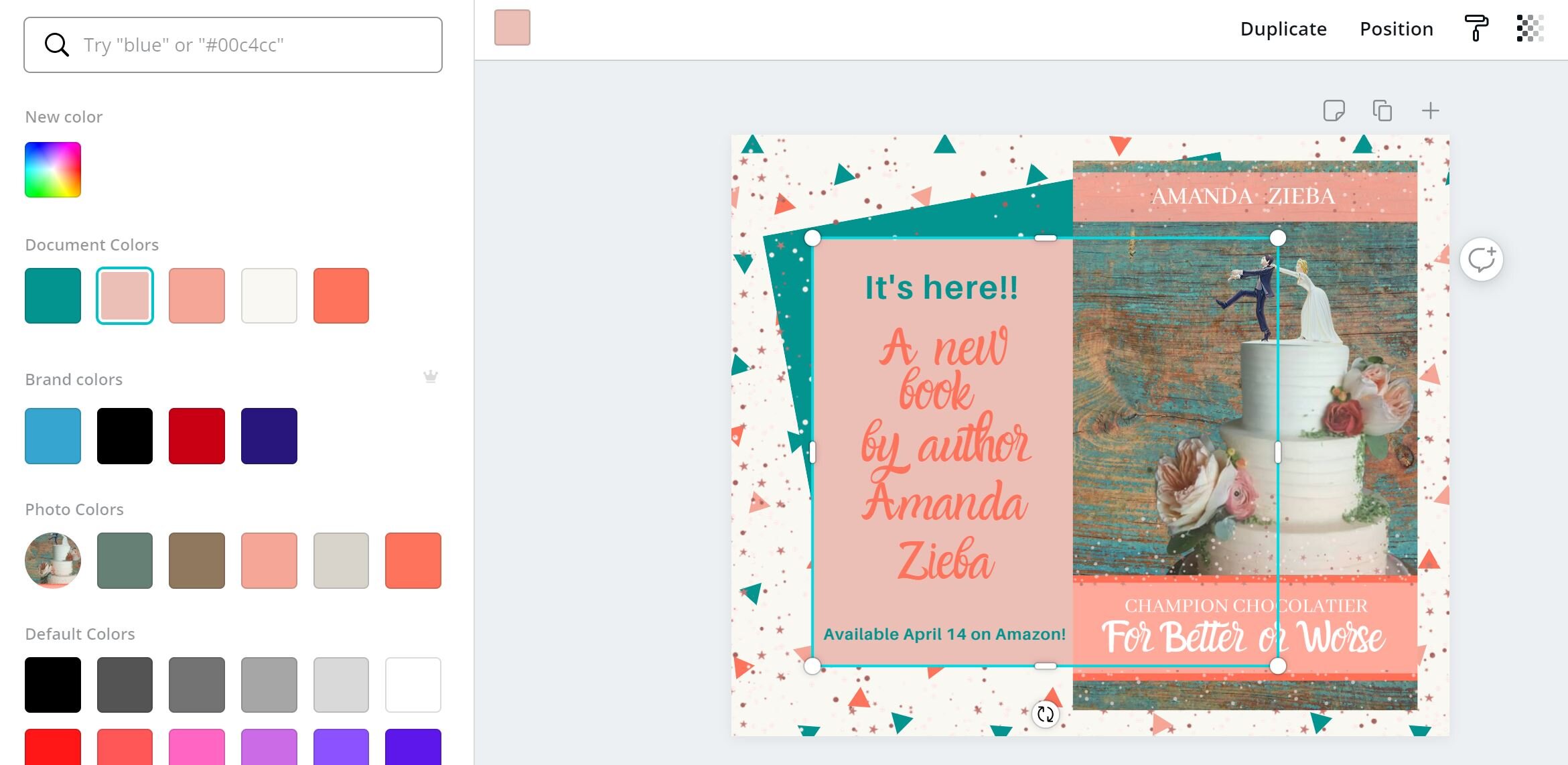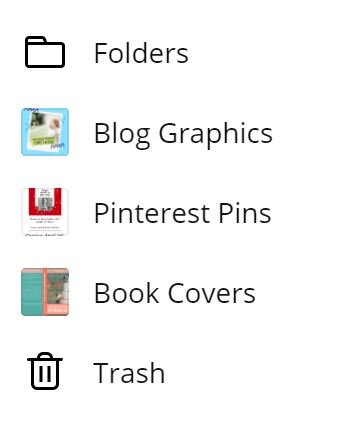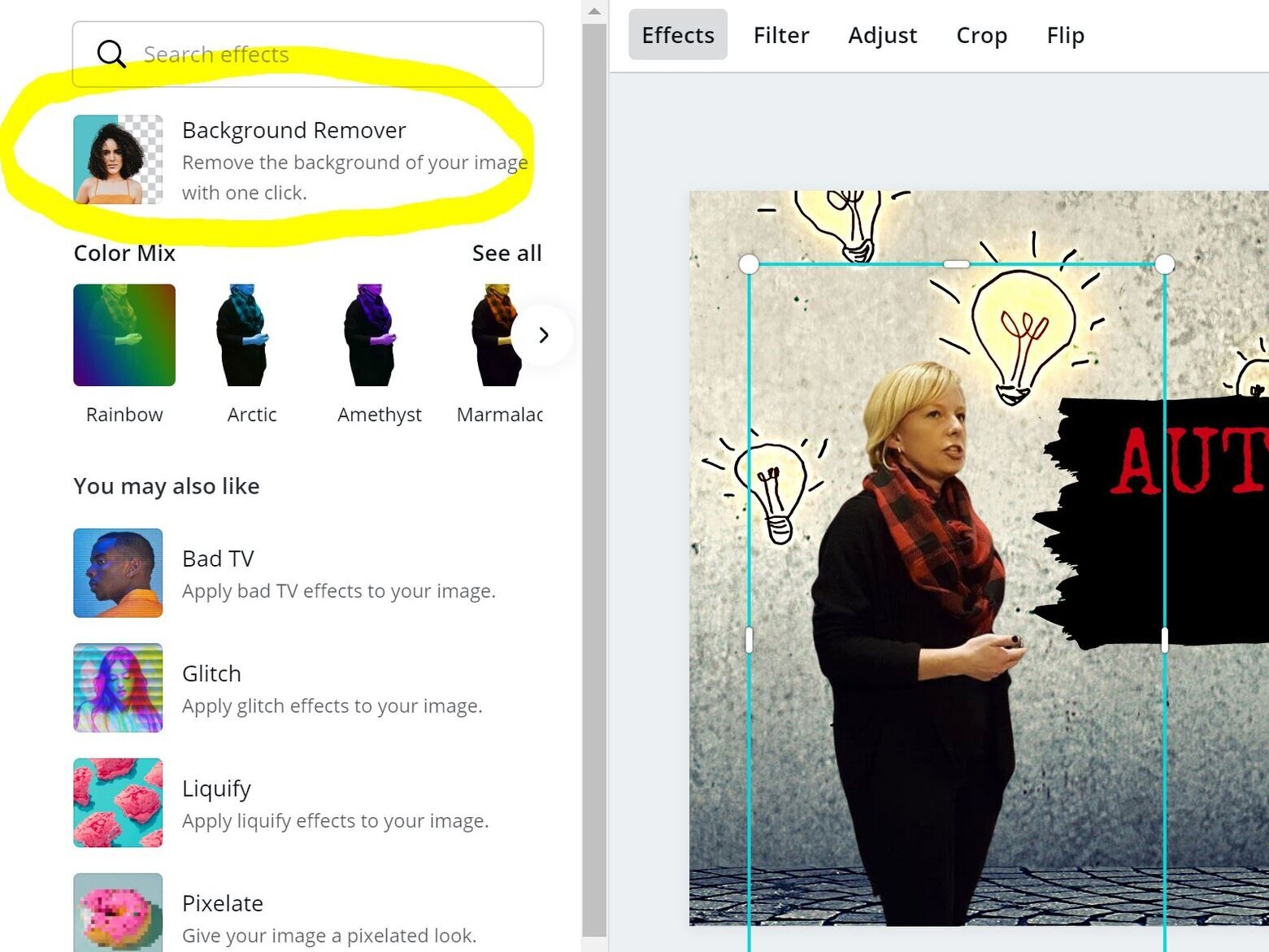Why I Love Canva Pro
One of the best tools I have EVER purchased for my business is a subscription to Canva Pro. This online digital design tool helps me make my website look professional and my social media feed engaging. If you are looking to spruce up your appearance online, I highly recommend checking it out. There is a free version of Canva that you can try, or if you are really looking to up your game, you can upgrade to the Pro version, also free for 30 days.
I did the free version for a couple of years, but recently upgraded to the pro version and let me tell you, IT IS AMAZING! And to prove it to you, I’m going to tell you 4 reasons why I love Canva in general and an additional 6 reasons I am glad I upgraded to Canva Pro.
Canva (free)
1. Intuitive and Easy to Use
With a drag and drop interface, Canva is super easy to navigate. The tool bar allows you to easily change the size and color of each item. The left side bar separates the different elements you can drop into your design, including text boxes, photos, illustrations, uploads, even music, videos and QR codes!
2. Ready To Go Image Sizes
A lot of online designing has to do with creating the perfectly sized image. Facebook events covers used to drive me crazy… because their pixel count and dimensions are just … so different than any other image I usually design. Instagram images are a different size than Facebook and Pinterest, and before I used Canva I struggled to create something that fit perfectly into these online boxes. But now, I just select the size I need and I’m good to go. Other size options available include business cards, logos, post cards, flyers, letterhead, brochures, menus, and more.
3. Great Templates
One step past picking the right size, is choosing from one of Canva’s thousands of pre-designed templates. Part of great graphic design is combining the right colors, image styles, fonts and backgrounds. Just choose one of Canva’s ready to go templates and the technical/artistic work is done. All that’s left to do is change out the image and insert your word/language. Voila! You are ready to roll! Some of my favorite templates include the blog banners, worksheets and infographic.
4. Brand Colors
Canva lets you select and keep brand colors. This way you can be consistent with your branding and images. For example, my website photos use three colors (in addition to black and white). Canva has saved them for me so that when I create new images and content, I can easily make sure it will match the rest of my site.
Canva Pro
1. Automatic Resize
Before I upgraded to Canva Pro, I had to recreate images all the time. For example, when I create a blog banner, I needed the same content in the size of a 500x500 pixel square for the preview view of the blog post. With Pro, a simple click on “resize” and everything is appropriately shrunk and proportioned. I do need to drag things around a little bit, but copy and pasting color tone numbers, searching for the same images and essentially re-doing the same work twice are a thing of the past. THIS FEATURE SAVES ME SO MUCH TIME!!
Newly resized image
2. Color Matching to Pictures
This feature is technological MAGIC! When I add an image to my design, Canva automatically matches the colors in the image, so that when I go to select a color for my headline, I can choose one that perfectly matches the photo. It instantly creates a color palate that is pleasing to the eye, without any of the guess work.
3. Folders
With Canva Pro you can organize your uploads and the images you create in to easy to find folders. Rather than endless scrolling to find that picture you created in December, you can simply browse for the right folder and quickly find it. Canva Pro also has a search feature that can help you find the image quickly. Again, a big time saver and also a big strain-reliever when it comes to my eyes and screen time!
Here are a few folders that I have created for organizing my work in Canva.
4. Additional Fonts
With Canva Pro you get like triple the font choices. I know, I know, a few hundred fonts should be enough. But more is better. Trust me. Rather than scrolling through and finding the perfect font, only to realize it is outside my reach is disappointing (in a first-world-problem kind of way). With this upgrade, it is no longer a worry you will have to concern yourself with.
5. Background Remover
This might be my favorite, which is why I have saved it for last. With the click of this little button, you can remove the background of an image… essentially making a PNG of any image. I’m not a super techy person, so these images will probably explain this magic better than I could with words.
The original picture. The background remover took in action.
The final result after the background was removed.
6. Recently inclusion of ALL Images, Photos and Illustration Elements
And FINALLY, the last reason I love Canva Pro is that they recently decided to include every image, photo, background and Illustration Element within their database. In the past, there were some “locked” images that cost a dollar. It wasn’t a huge cost and I didn’t often splurge for it (those one-dollar purchases can add up!), but it was annoying… especially when I was already paying a yearly subscription fee. Well, the good news is, those fees are gone and now everything on the site is included in your price.
So, there you have it. My favorite features of my favorite online tool. What are you waiting for? Grab your free trial here and then get going! I can’t wait to see what amazing images you create, and the beautiful results posted on your websites and social media channels. If you want, drop an image in the comments below so I can ohh and ahh at your work from a distance!
If after reading this post you still feel like this kind of graphic design is outside of your wheelhouse, or your to-do list is too full to add another task, I’d be happy to help. Check out the Graphic Creation Package in my website store for prices and a portfolio of samples.
If you liked what you read on my blog today (or are in search of weekly word nerd goodness) and would like to have it delivered to your inbox every Wednesday morning, you can sign up HERE. If you are interested in any of my email lists (with free goodies/downloads!) click the audience that best describes you: Writer. Teacher. Reader. As always, feel free to share this post with others you think might be interested via email, Facebook or Pinterest.
Today’s post post was made beautiful by CANVA and is categorized in my blog archive under Authorpreneur Advice. Check out the entire collection here.